CyberLink PowerDirector Help
In video projects you can use masks in the Mask Designer to create effects, reveal overlays in certain areas of the video frame, or use them to remove elements from the frame.
To apply a mask on a video, do this:
1.Add the imported media clips you want to use to create the masking effect to the timeline.
2.Select the media clip on the timeline that you want to apply the mask to and then select Tools > Mask Designer.
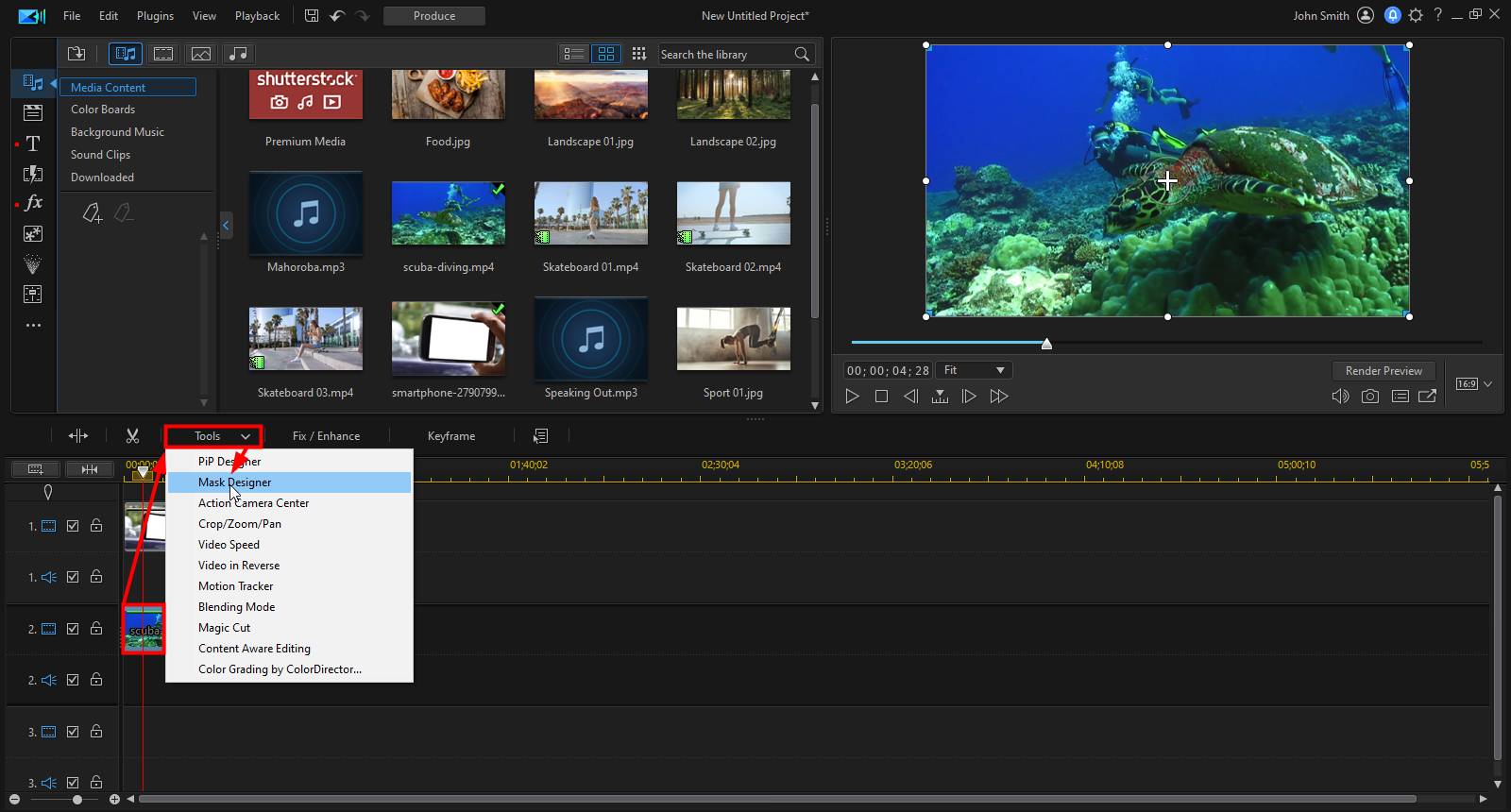
3.Choose one of the default masks, or use the custom mask tools to create the masking effect.
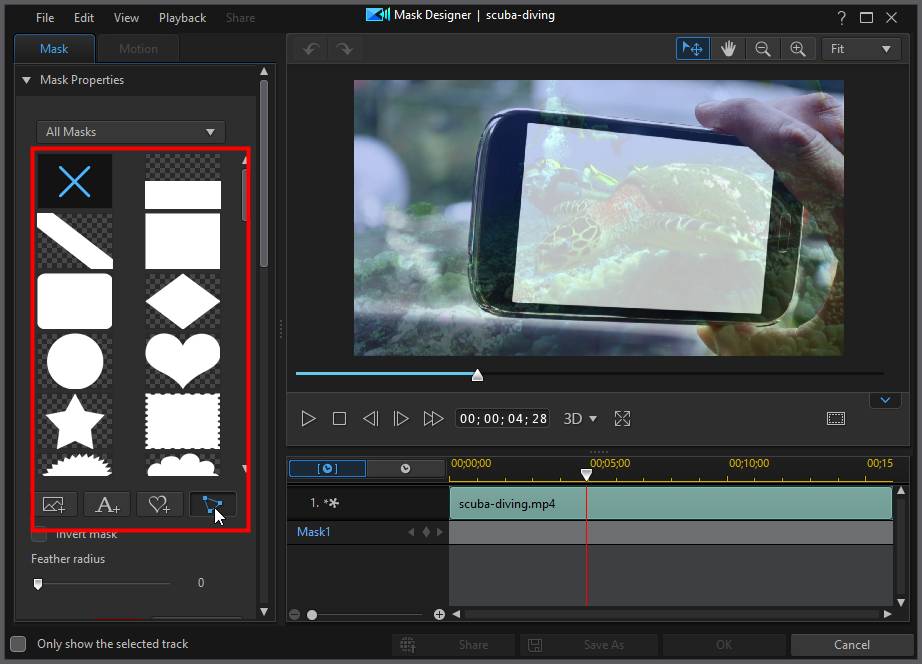

4.Click OK to save your changes.

For the complete details about this feature, see Adding Masks on Media Clips. We also recommend checking out Applying Overlay Blending Effects for creating a similar type of video effect.