CyberLink PowerDirector Help
LUTs, or color lookup tables, transform and redefine the colors in videos. They can completely change the mood of a video, by making skin tones look more natural and helping you achieve truer colors in your videos.
To apply a color LUT on a video, do this:
1.Add the imported video clip to the timeline.
2.Click the  button to open the Effects Room.
button to open the Effects Room.

3.Select the Color LUT tag.
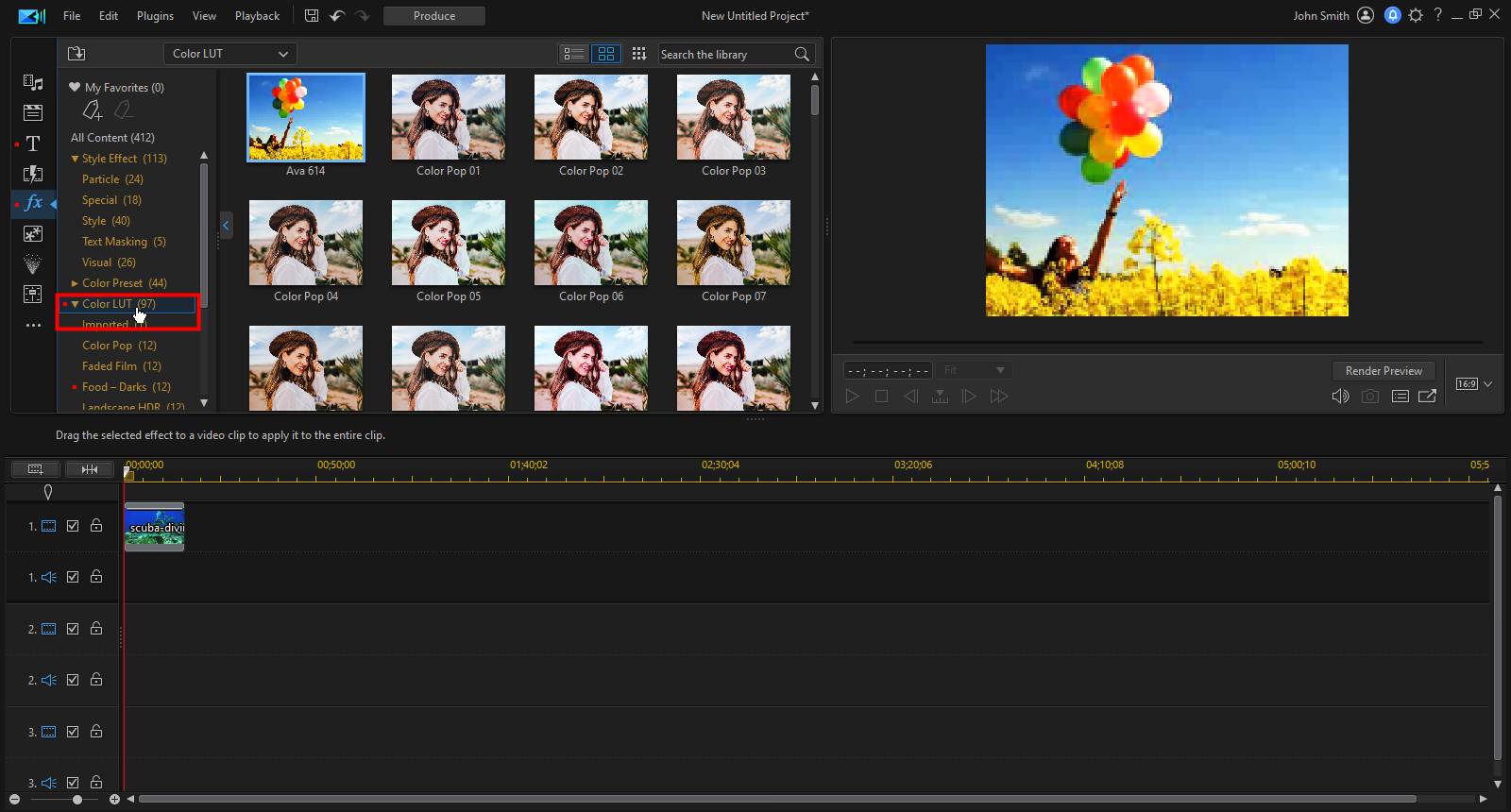
4.Make sure video clip on the timeline is selected.

5.Now drag and drop one of the available color LUTs onto the video to apply it.
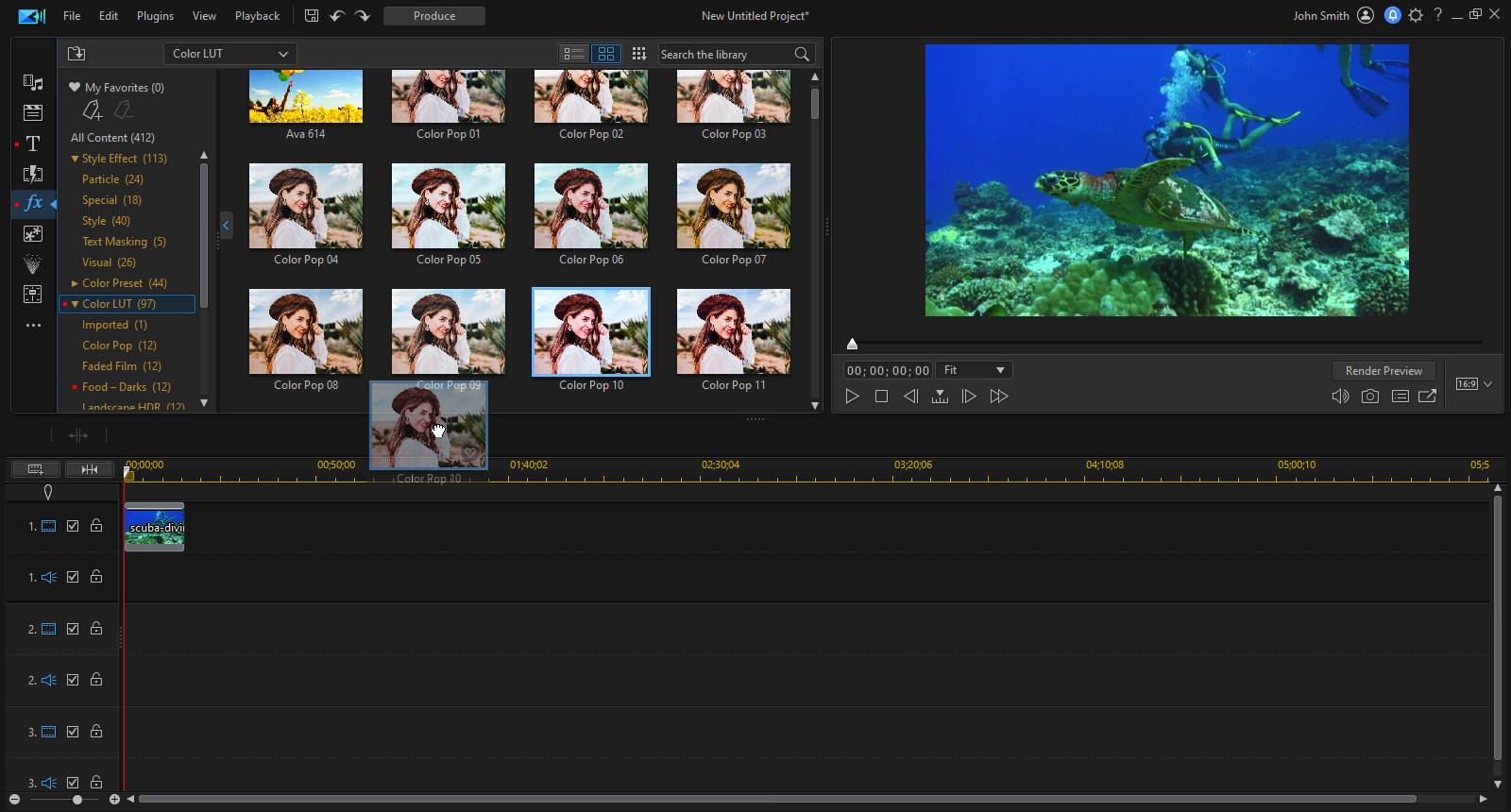

For the complete details about this feature, see Applying Color Look-up Tables.