CyberLink PowerDirector Help
You can adjust the speed of your video clips in the Video Speed Designer, by speeding them up or by creating a slow motion effect. To adjust the speed of video clip, do this:
1.Add the imported video clip to the timeline.
2.Select the video clip on the timeline and then select Tools > Video Speed.

3.Change the speed of the entire clip by entering in a new video duration for the video clip, i.e. making the clip longer or shorter.

You can also drag the Speed multiplier slider to speed up or slow down the clip.
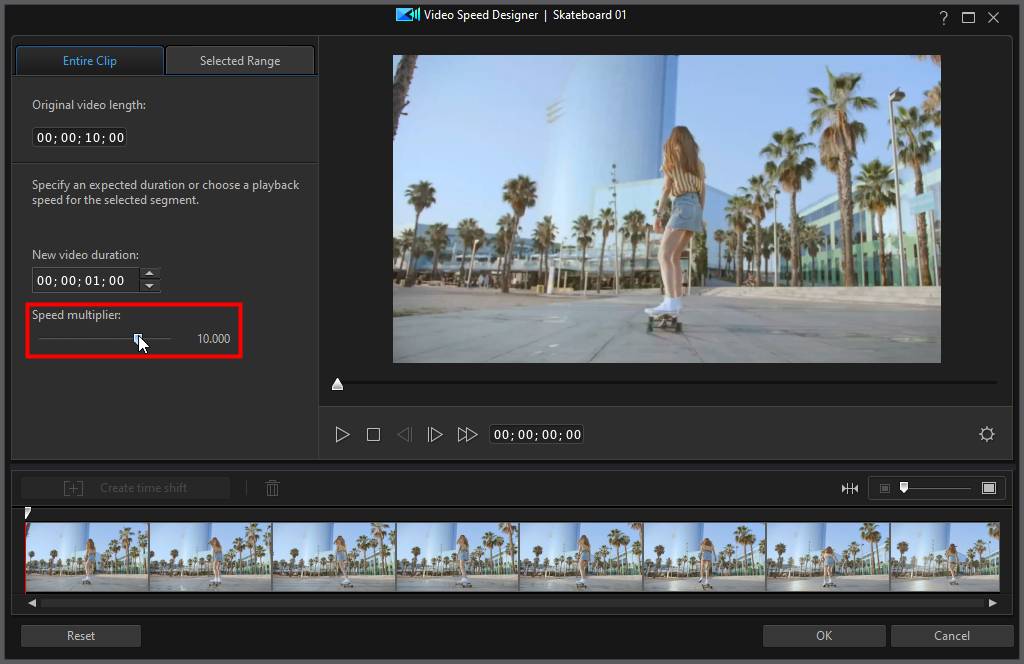
4.Click OK to save your changes to the video's speed.
For the complete details about this feature, see Adjusting Video Speed in the Video Speed Designer. If you want to change the speed of an audio clip, see Adjusting Audio Speed.