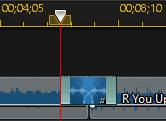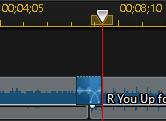CyberLink PowerDirector Help
You can use audio transitions to transition between two audio files on an audio track, or between two video clips that contain audio. Audio transitions can also be added at the beginning or end of a single audio or video clip.
Note: when you add an audio transition between two video clips, the fade transition is automatically added on the corresponding video track. The video transition cannot be removed, but it can be replaced with another video transition in the transition library. |
To add an audio transition to a clip, do this:
1.Click on  to open the Transition Room.
to open the Transition Room.
2.Select the Audio tag on the left to display the available audio transitions.
3.Select one of the transitions and then drag it to the desired position (beginning (prefix transition), ending (postfix transition), or between two clips).
4.To change the duration of the transition, click on the  button or click and drag its start/end points within the clips.
button or click and drag its start/end points within the clips.