CyberLink PowerDirector Help
You can back up a current project and its media files on CyberLink Cloud so that you can download it on another computer running the same version of CyberLink PowerDirector.
To back up a project, do this:
Note: you must have a valid CyberLink Cloud account/subscription to use this feature. |
1.From the File menu select Pack Project Materials and Upload to CyberLink Cloud.
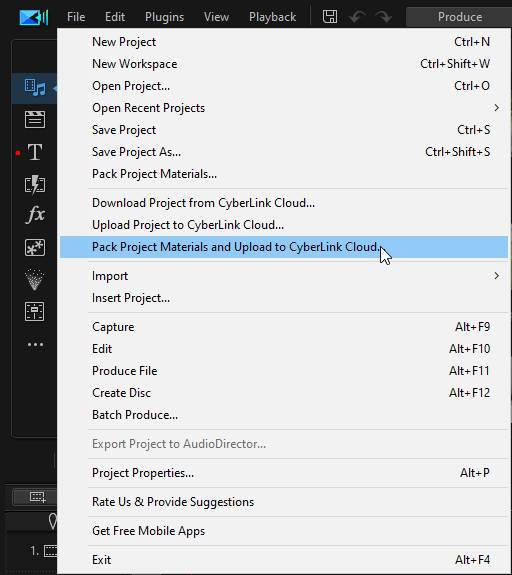
2.Enter a name for your project in the field provided.
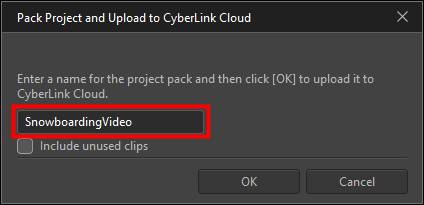
3.Select the Include unused clips option if you want all of the media files in the media library included in the packed project. Deselect this option if you only want to include the media clips used in the current saved project.
4.Click OK to pack the project and then upload to CyberLink Cloud.
To download a previously uploaded packed project from CyberLink Cloud, go to File > Download Project from CyberLink Cloud, select the project, and then click the Download button.