CyberLink PowerDirector Help
To create a mask using an imported image, do this:
1.Select a media clip on the timeline and then select Tools > Mask Designer.
2.Click on the  button in the Mask Properties section of the Mask tab, and then import an image from your computer's hard drive.
button in the Mask Properties section of the Mask tab, and then import an image from your computer's hard drive.
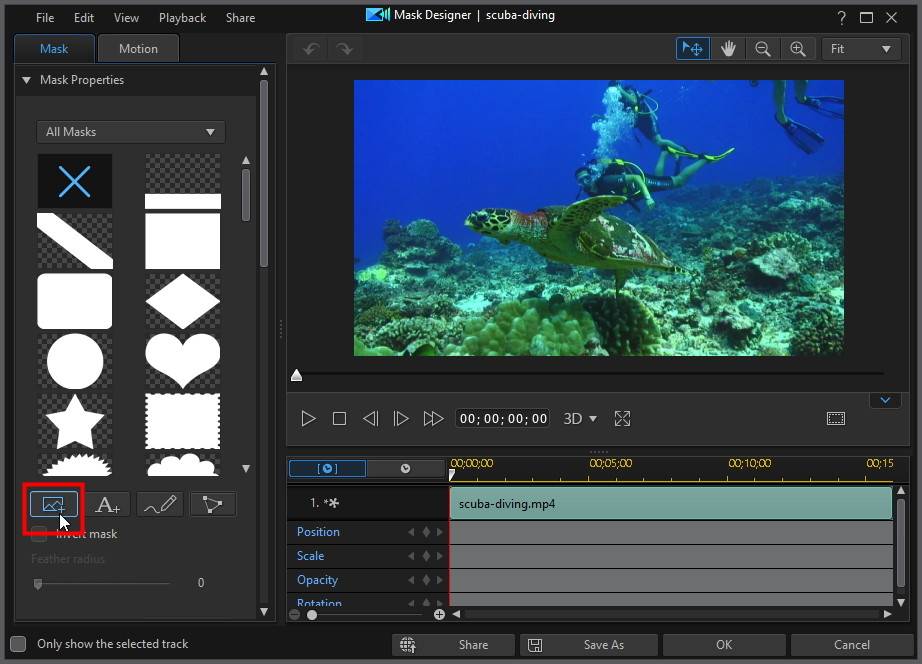
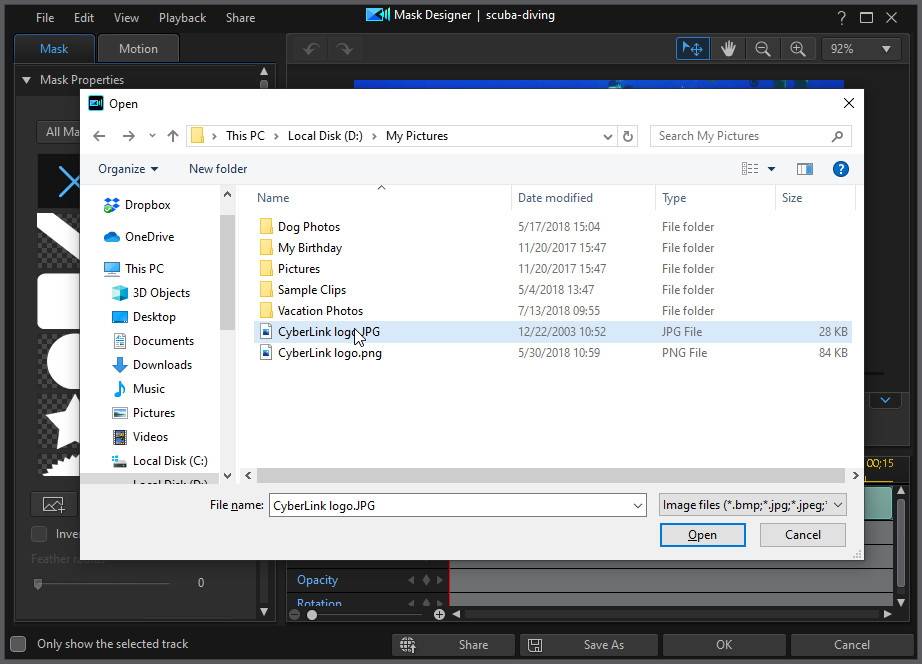
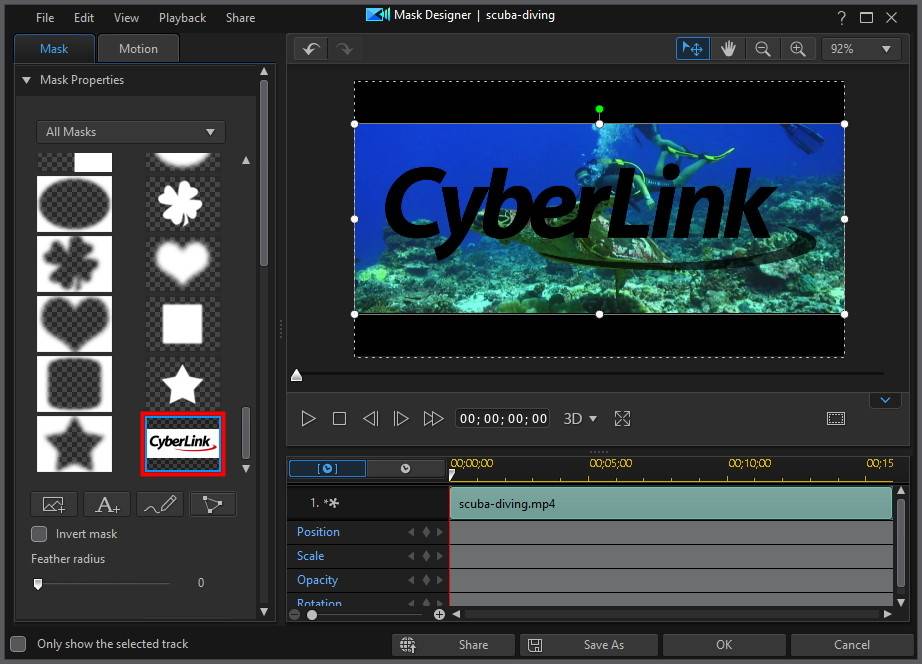
As with the mask templates, by default, the lighter areas of the imported image become transparent.
3.Once imported, change the properties and mask objects settings to customize to your requirements.
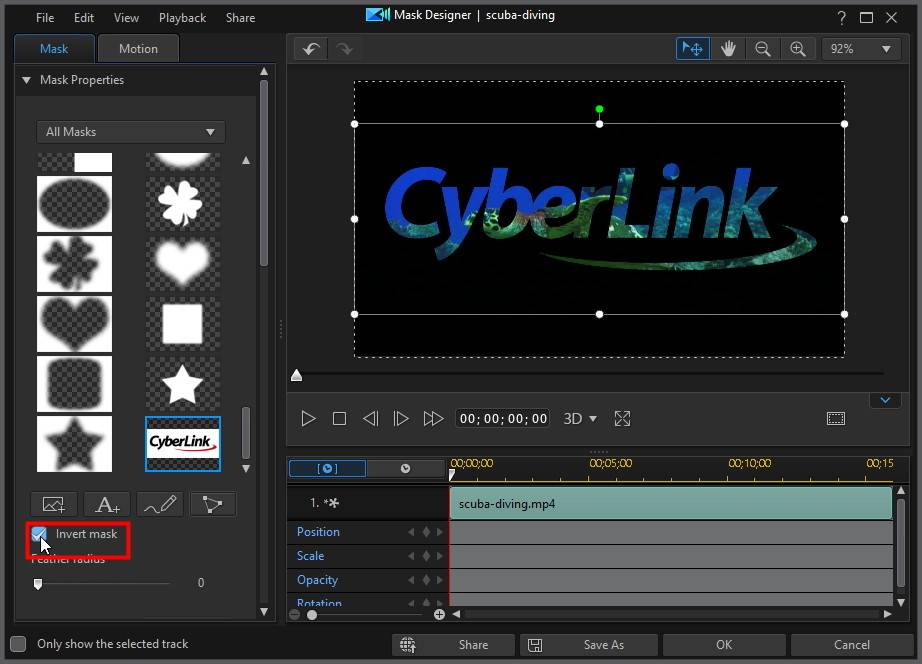
4.When you are done customizing your mask in the Mask Designer, click the OK button to save your changes. Your changes are applied to the selected media clip and updated on the video timeline. If you want to edit the mask further, just reselect the media clip on the timeline and then reenter the Mask Designer by selecting Tools > Mask Designer.