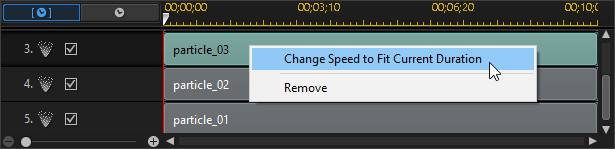CyberLink PowerDirector Help
For pre-designed particle objects with image sequences, or animation, you have full control over its speed*.
Note: * optional feature in CyberLink PowerDirector. Check the version table on our web site for detailed versioning information. |
Setting Particle Animation Speed
To set the speed of pre-designed PiP animation, you can do either of the following:
Note: to change the speed of particle object motion you created yourself on the Motion tab, see Customizing the Speed of PiP Effect Motion. |
•in the timeline, hold down the Ctrl key on your keyboard and then drag the edge of the particle object clip to change the speed of the animation. Dragging it left will speed up the animation, dragging it right will slow it down.


•in the timeline, click  and then change the particle object clip's duration to the length you want the particle animation to be. Next, select the clip and then click the Designer button. In the Particle Designer, right click on each particle image sequence in the keyframe timeline and then select Change Speed to Fit Current Duration.
and then change the particle object clip's duration to the length you want the particle animation to be. Next, select the clip and then click the Designer button. In the Particle Designer, right click on each particle image sequence in the keyframe timeline and then select Change Speed to Fit Current Duration.