CyberLink PowerDirector Help
In the Paint Designer* you can design your own hand-drawn artwork using an array of brushes, to create animations for your video projects.
To access the Paint Designer, click on  and then
and then  at the top of the library window, or select Plugins > Paint Designer.
at the top of the library window, or select Plugins > Paint Designer.
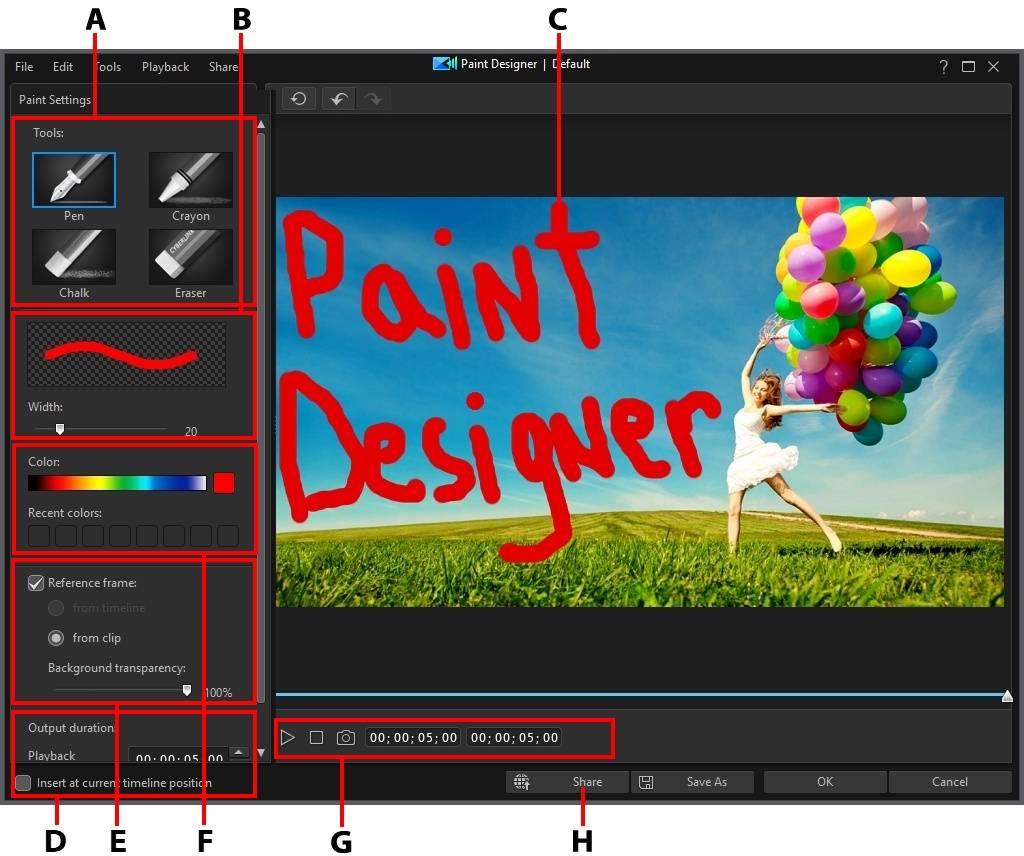
A - Select Brush Type |
B - Set Brush Color |
C - Paint Canvas |
D - Output Settings |
E - Reference Frame |
F - Set Brush Width |
G - Player Controls |
H - Upload to DirectorZone |
Note: * optional feature in CyberLink PowerDirector. Check the version table on our web site for detailed versioning information. |