CyberLink PowerDirector Help
You can create custom shapes, callouts, and annotations with keyframed motion for your videos in the Shape Designer.
To open the Shape Designer*, click on  and then
and then  at the top of the library window.
at the top of the library window.
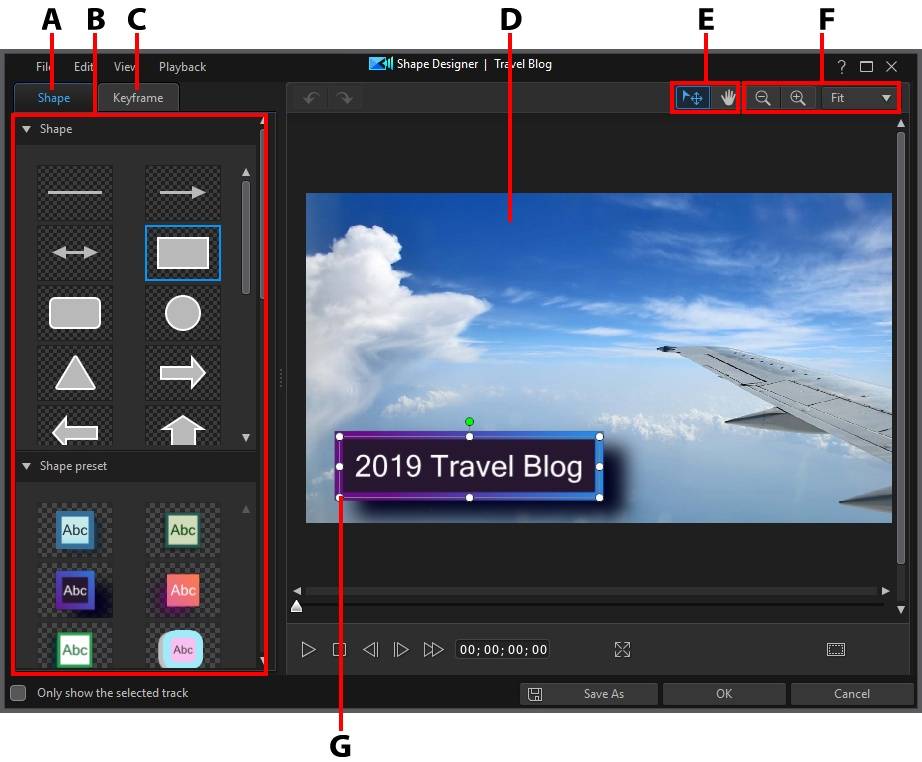
A - Shape Properties Tab |
B - Shape Properties |
C - Keyframe Properties Tab |
D - Background Video |
E - Mode Selection |
F - Zoom Tools |
G - Shape |
|
Note: if you have trouble clearly seeing some elements of the shape you are modifying in the Shape Designer because they blend into the background, try selecting the Only show the selected track option to remove the background preview. * optional feature in CyberLink PowerDirector. Check the version table on our web site for detailed versioning information. |