CyberLink PowerDirector Help
You can now precut your videos clips while they are still in the media library. To precut a video clip, right-click on it in the media library and then select Precut. The Trim window will open. See Trimming a Video Clip for details on how to trim the video clip as required.
When you are done trimming the video clip, its thumbnail will have an icon on the bottom right.
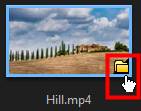
Click on the icon to view the precut clips, which can be added to the timeline like any other media clip.
Note: the precuts made on the a video clip will remain on the clip, even if imported into other projects. |