CyberLink PowerDirector Help
The look and layout of the CyberLink PowerDirector workspace is fully expandable and customizable based on your personal preference.
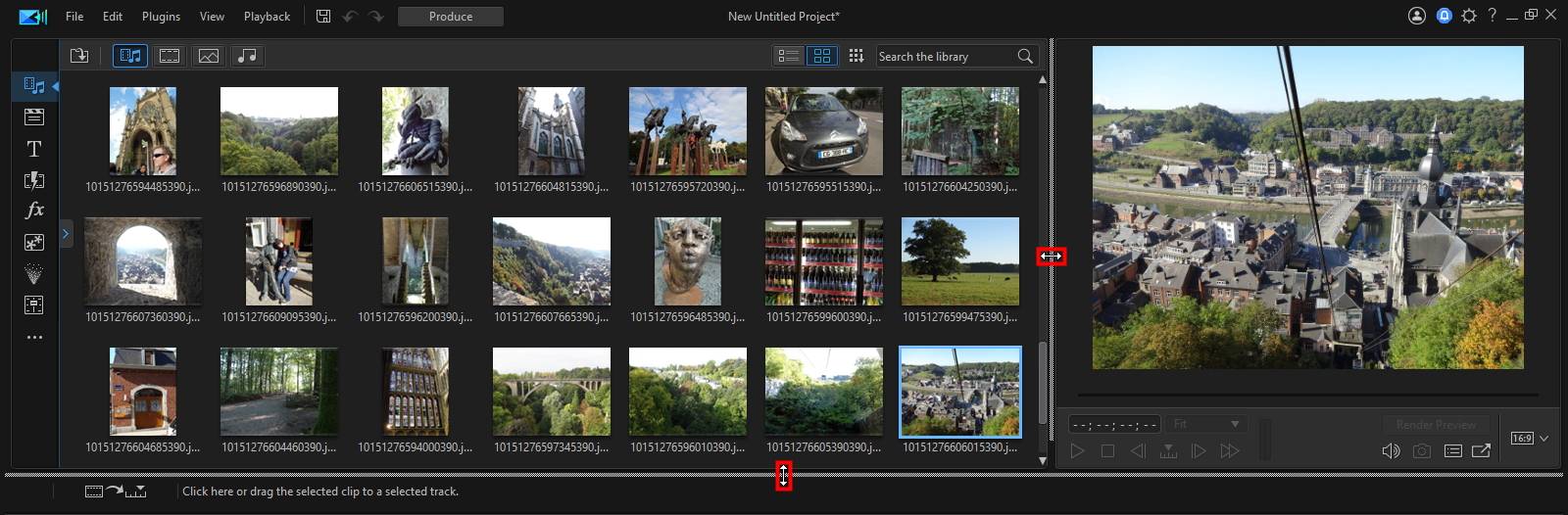
Simply drag the borders of the preview window and timeline to resize them to your liking. This allows you to get the most out of your display device space and customize the size of the preview window and timeline as you work.
Note: you can customize your editing workspace by undocking and moving the library window, timeline, and the preview windows. See Undocking Windows for more information. |