CyberLink PowerDirector Help
If you want to use background music in your slideshow, click the  button in the Style & Music window of the Slideshow Creator to add music as follows:
button in the Style & Music window of the Slideshow Creator to add music as follows:
1.In the Add Background Music window, click the  button to import a music file from your computer's hard drive, or
button to import a music file from your computer's hard drive, or  to download background music from the Background Music Library. Select the music file you want to continue.
to download background music from the Background Music Library. Select the music file you want to continue.
2.If necessary, you can repeat step 1 to add more audio files, and then use the  buttons to set the playback order.
buttons to set the playback order.
3.In the Trim audio section you can trim the length of the audio files you added as background music as follows:
•use the player controls to find the desired start point for the music, and then click  .
.
•use the player controls to find the desired end point for the music, and then click  .
.
•drag the markers on the music timeline to set the desired start and end times manually.
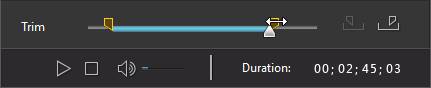
4.Select the Fade-in option to have the background music gradually fade-in at the beginning of the slideshow.
5.Select the Fade out option to have the background music gradually fade-out at the end of the slideshow.
6.Click OK to save your changes.