CyberLink PowerDirector Help
Select the  button to display the explorer view within the library room windows. In the media room, explorer view is where you can find the asset folders that contain your color boards, background music, saved projects, and sound clips. Also, any media you download (or effects/templates downloaded from DirectorZone in some of the other rooms) is available in the Downloaded folder.
button to display the explorer view within the library room windows. In the media room, explorer view is where you can find the asset folders that contain your color boards, background music, saved projects, and sound clips. Also, any media you download (or effects/templates downloaded from DirectorZone in some of the other rooms) is available in the Downloaded folder.
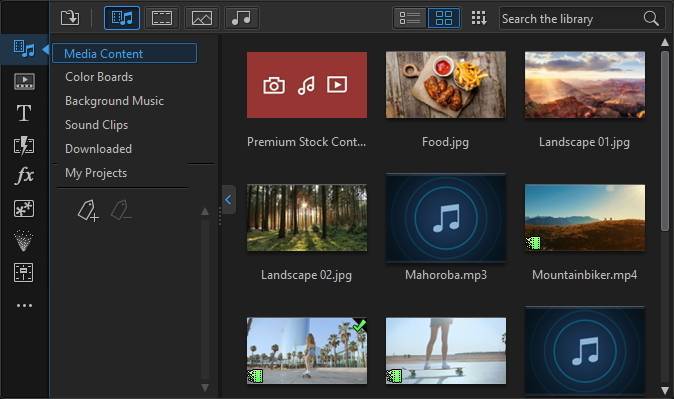
Using Tags
In the explorer view you can use tags to categorize the media, templates, and effects in your library. This lets you quickly browse through and filter what is in each room.
Note: in the Media Room you can organize the media in your media library using folders. See Creating Media Folders in the Media Library for more information. |
•click on  to add a new tag in a library window.
to add a new tag in a library window.
•select an existing tag and then click  to delete a previously created tag.
to delete a previously created tag.
•filter the media in the library window by selecting an existing tag.