CyberLink PowerDirector Help
Video and audio clips can be easily trimmed right in the timeline by dragging the right edge of the clip,
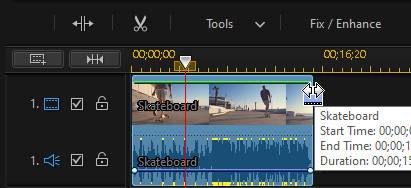
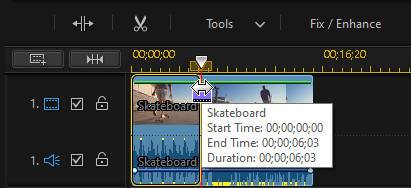
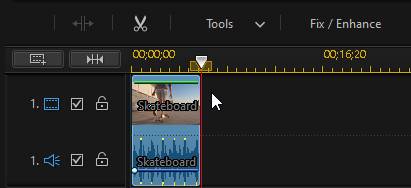
or the left edge of the clip.
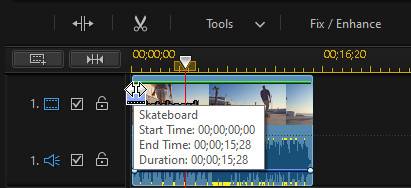
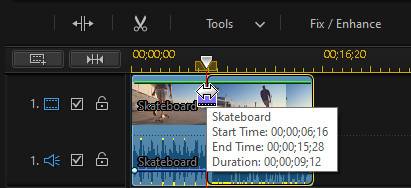
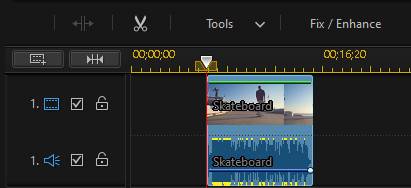
Note: if you hold down the Ctrl key on your keyboard while dragging the right or left edge, the clip will be sped up to fit the new shortened duration. |