CyberLink PowerDirector Help
You can quickly split a media clip that is on any track in the timeline into two separate clips. To do this, move the timeline slider (or use the player controls) to the position in the clip where you want to split it. Next, click the  button above the timeline to separate it into two clips that you can then move around separately from one another.
button above the timeline to separate it into two clips that you can then move around separately from one another.
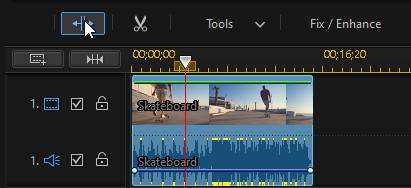
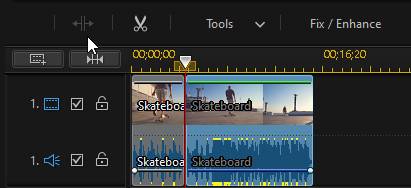

You can also use it to quickly remove unwanted portions of a media clip, or if you want to insert other media between the two portions.