CyberLink PowerDirector Help
As you are creating your video in the Theme Designer, you can preview your creation using the available preview controls.
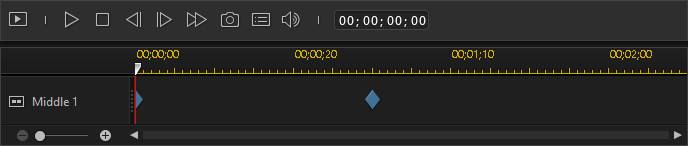
Click  to preview the entire movie, or
to preview the entire movie, or  to preview just the selected sequence. Click
to preview just the selected sequence. Click  to change the preview resolution, or
to change the preview resolution, or  to take a photo snapshot of your movie.
to take a photo snapshot of your movie.
The keyframe indicators on the preview timeline indicate where the media files in the sequence are in the movie. Hover your mouse over a keyframe to view the clip information.
Once you are done previewing your movie and you are satisfied with the results, click on OK to close the Theme Designer, and import the created movie into the timeline.