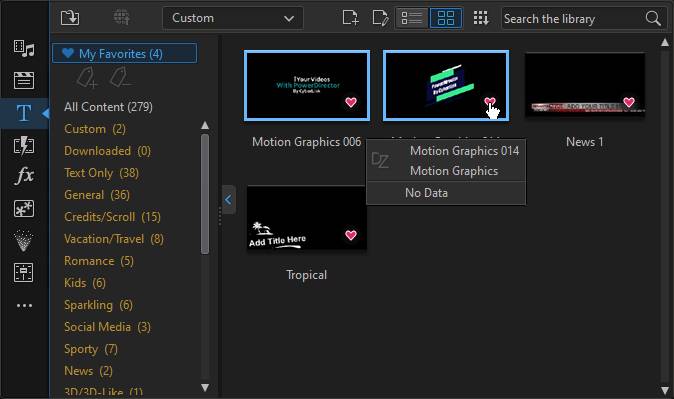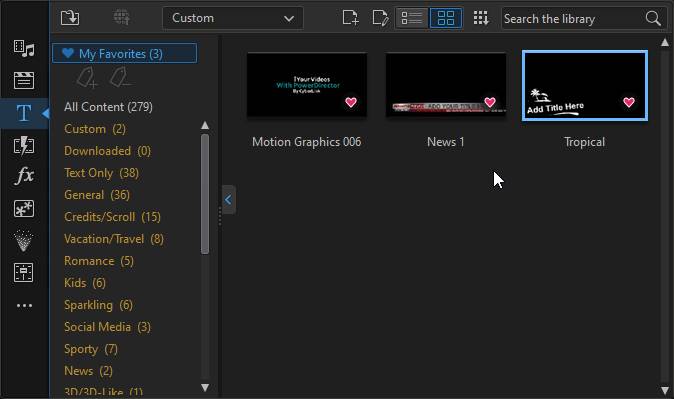CyberLink PowerDirector Help
When in the project, title, transition, effect, video overlay (PiP object), or particle room you can quickly view your favorite effects and templates by clicking on the My Favorites* tag.
Note: * this feature is currently only available in the subscription version of CyberLink PowerDirector. |
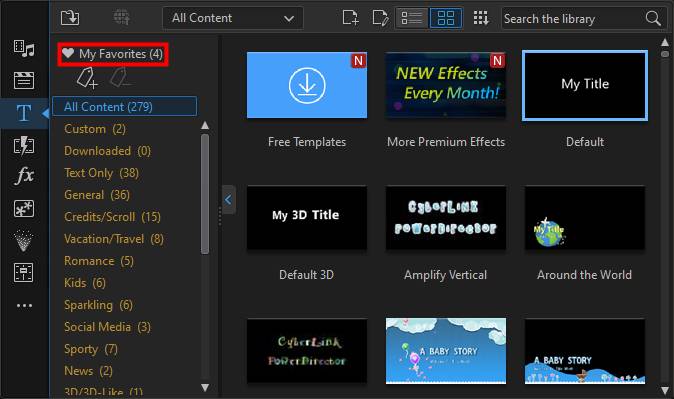
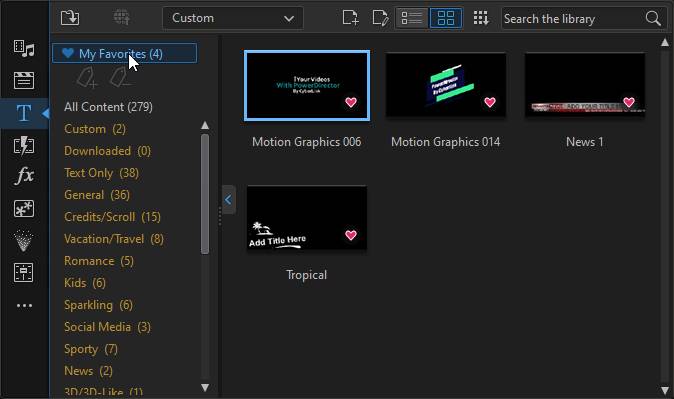
Adding Effects and Templates to Favorites
You can add the effects and templates (and favorite projects in the project room) you use most to the My Favorites tag for quick access. To add effects and templates to favorites, do this:
1.Hover your mouse over the effect/template you want to add to favorites.
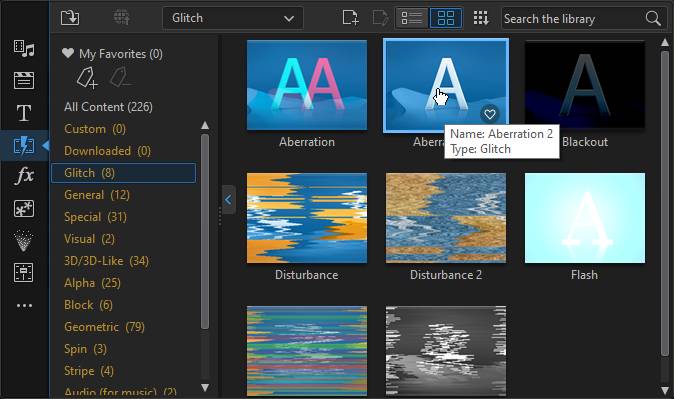
2.Click on the heart icon in the bottom right corner.
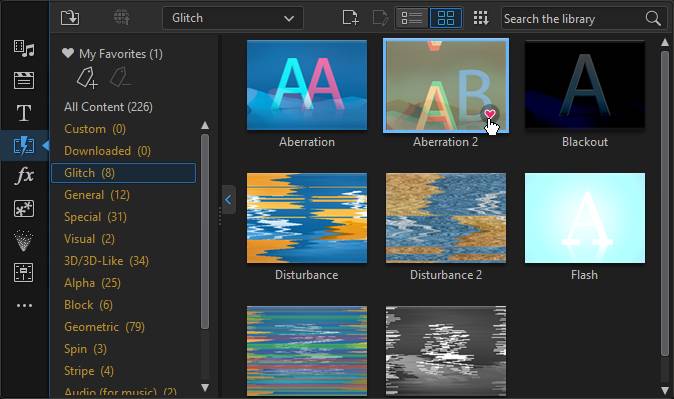
3.The effect/template will be added to My Favorites.
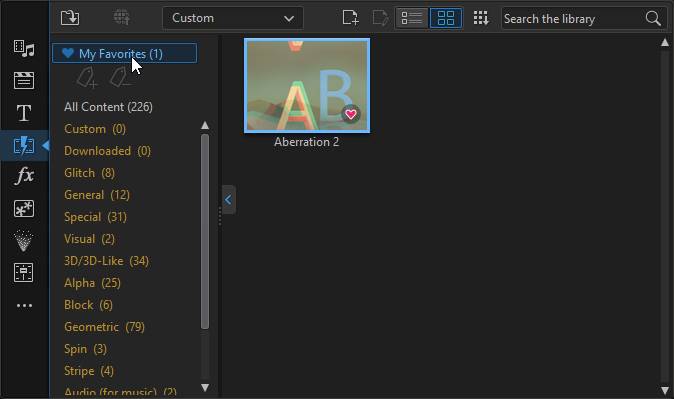
To remove an effect/template from My Favorites, hover your mouse over it and then click on the red heart icon.